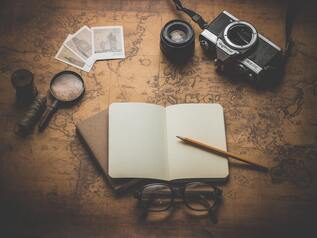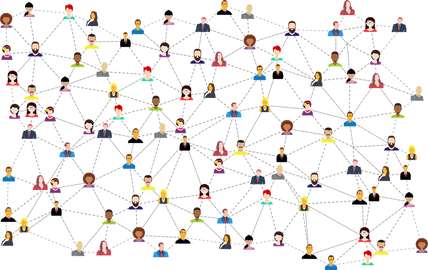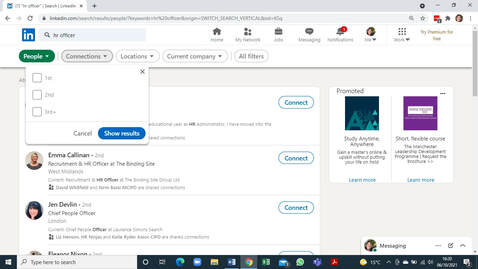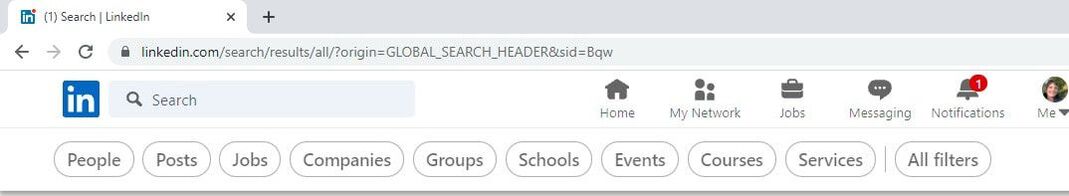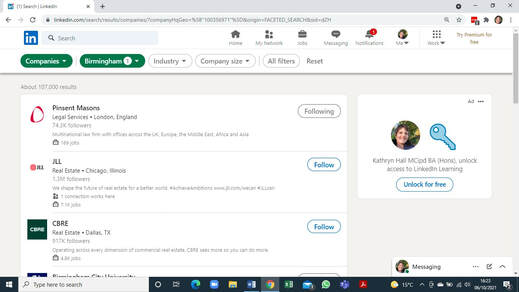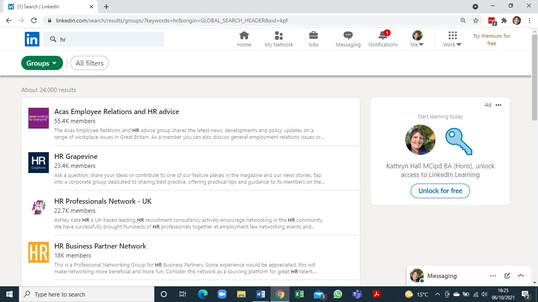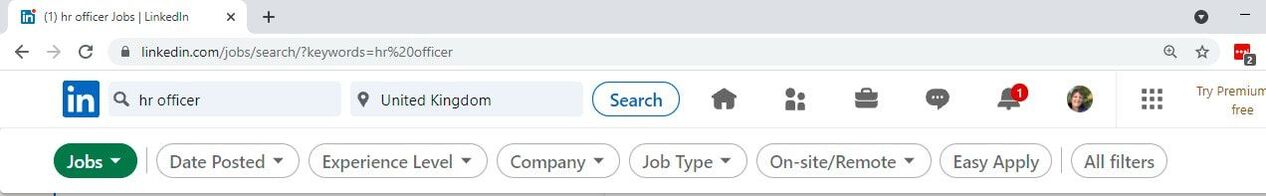|
Originally posted to the British Association of CV Writers (BACVW) website on 7th October 2021. LinkedIn is one of the most untapped resources for people to utilise to raise their profile, whether seeking to build network connections or indeed to find a job. Whilst a large majority of people create an initial profile it often gets left alone until there is a need to find a job. This blog will give you some easy and quick wins on how to make your profile work for you even when you are asleep! 1.Make yourself memorable with great stories Your LinkedIn Profile needs to be a living, breathing document that clearly represents at all times who you are and what makes you unique. a. Share updates on topics related to your field adding your advice and insights on this to reinforce your experience. b. Make your profile visual by using videos or infographics to enhance your posts and add these to your featured posts. You could use your stories to advise network connections that you are seeking a new role. 2. Building Connections Image by Gordon Johnson at Pixabay When LinkedIn was initially set up it was designed primarily as a networking tool, effectively a Facebook for business! It is a great way to stay up to date with the latest developments in your field and to share information with others in your field. There are a few ways of building connections. a) Connecting with people you don’t know When connecting with someone you don’t know on LinkedIn, such as a person who works in a similar role at another company, add relevance by letting them know why you’re messaging them. You might say, “I’ve seen your posts and noticed some of your work. I really appreciate your perspectives and would love to connect.” LinkedIn has a section called “People also viewed” which gives you suggestions of people in similar fields or industries that you might want to connect with. b) Using the search box to find people from past organisations you worked in Building connections with people you know is particularly useful as you will able to ask them to complete a recommendation and give credibility to your profile. c) Choose to follow certain organisations You could use the search box by clicking on companies and selecting location and stating where you would like to look. d) Join LinkedIn Groups LinkedIn Groups are a great method to find like-minded professionals in your job role or industry. You can use to share ideas and discuss key topics and show your engagement and expertise within your chosen field. You also can use these groups to further expand your connections. You never know if one of these connections holds the key to your next role! 3. Using LinkedIn to find a job Image by Gerd Altmann from Pixabay LinkedIn has two main advantages when looking for a job. 1. Use your network connections to let them know that you are seeking a new role. You could do this by writing a post to add on your profile which says something like Hi everyone – I am seeking a new role as …………………….. and would appreciate your support in finding my next opportunity. I have x years of experience as a ………………… plus qualifications in ………………………………… What makes me different? Insert your key strengths / key skills Thank you in advance for any connections, advice or opportunities you can offer. #opentowork #journeytoajob #jobsearch #jobhunting 2. Find a job via LinkedIn Many organisations have recognised the power of advertising their roles through LinkedIn Jobs portal. As a candidate you can use the search box to restrict your search using elements such as job title, location and type of role (such as Hybrid, Remote or Onsite – a recent update to LinkedIn). Just one final point …..Remember your online footprint
Think about what other sites you are on and your security profiles for these. Are there any posts on sites such as Twitter that might affect your employment in the future? Posting something at the age of 16/18 could have repercussions for the rest of your employment life. Think before posting and ensure that your settings are secure and only accessible to your friends and not friends of friends. Some recruiters now check out candidates as part of the recruitment process to see that they fit with the visions and values of an organisation. #linkedin #linkedinprofile #linkedintips #linkedinjobs #opentowork #linkedinstories
0 Comments
Originally posted to the British Association of CV Writers (BACVW) website on 7 October 2021. As of 2021, LinkedIn had over 756 million users in more than 200 countries and territories worldwide and is an incredible platform for networking. That is 756 million people who could help you with finding your dream career or helping to develop that skill you have always wanted to do! As of the beginning of 2023, this has now increased to over 900 million registered users. Think about LinkedIn as a gigantic spider’s web that stretches around the world multiple times and allows you to show people your value, skills and achievements in multiple locations not just in the UK. In the age of technology remember that “the world is your oyster” and you don’t necessarily need to be based in the country that the company is based in. Your LinkedIn profile is your 365 day a year window for recruiters and network connections to truly tell your story about who you are and what you want to be known for. With LinkedIn “first impressions count” the more complete and professional your LinkedIn profile looks the better the impression you’ll make to a prospect, contact, recruiter or potential employer.
You need a great LinkedIn profile that draws attention, says the right things and helps you really connect with the people who can help you expand your career. The following tips will help you on your journey to creating an “All Star Profile”. a. Have a profile photo Put a photo as this puts a face to your name and makes it more likely for people to view your profile as people buy people. b. Have an eye-catching headline This is the first thing that profile visitors read and often people will leave it with just their current position. You have 220 characters that you can use as a small advertisement for you and what you do. Consider your target audience and show them what you do, what you bring to the table and shows your credibility. c. Use the Blue/Green banner/cover photo to enhance your profile Remember to make a good first impression with this and make it as inoffensive as possible. There are a few options available to you.
iii. Use words or a quote that sum you up iv. Use it as a call to action with details of key strengths, skills and contact details. d. Craft an interesting summary for the About section You have 2,600 characters to use to show what you do well and what you can bring to a new employer. Paint a picture of what makes you unique and how you can fix the problem that an employer might have.
e. Highlight your experience Rather than just regurgitate every duty completed or responsibility held in your current and/or past roles use this section demonstrate the impact you’ve made along with 2-4 interesting and impressive bullets for each job. f. Customise your URL Your URL is the web address for your profile and is set up with your name and some gibberish numbers. Try to make it more relevant and memorable. You can adjust it within the edit your profile URL down the right-hand side of your profile. g. Ask for recommendations This section is key when looking for another role as employers want to know that others have approved your work. By asking for recommendations this gives real examples of how you made a difference to previous organisations. h. Make yourself accessible Being clear on how a network contact or recruiter can get in touch is really important especially as most people only have the free version and are restricted at sending messages. It is therefore important to list your email and phone number in both your contact section along with prominently within the about section. Remember to weave any specific words or phrased that are used within your industry or job role as this will help you appear more within searches. i. Avoid using Out of Work or Unemployed or Seeking New Opportunities in your Headline Recruiters don’t use words such as out of work, unemployed, seeking new opportunities or job seeker in their searches. There are a couple of options available to you. 1. Within the about section reference that you are seeking new opportunities 2. Use the Open to Work option to let recruiters know that you are looking for a new role. You can specify job titles, location and type of work e.g. hybrid, remote, office based etc. 3. If you are unemployed create a role listing the job titles you are interested in and open to opportunities or seeking new opportunities. Download this free checklist to check that your LinkedIn Profile has all of the required elements to make it an “All Star” Profile. Conclusion The LinkedIn profile page is the foundation for your personal branding and needs to form part of your weekly strategy, whether using it for networking or indeed searching for a job. #linkedin #linkedinprofile #linkedintips #opentowork |
ServicesCV Support
LinkedIn Support Additional Services - Job Applications Additional Services - Interview Coaching Free Resources Career Essentials Shop Blog Podcast |
|
📸 All photos of Kathryn "The Career Owl" are taken by the amazing Photographer Katie Needle
© Copyright 2024 The Career Owl. We are the owner or licensee of all intellectual property rights in our social media posts / anything else we publish (for example the copyright and any rights in the designs, layout, photographs, images, text and content). They are protected by copyright. You must not change, copy, reproduce or translate anything within our social media posts / anything else you publish without our consent. You are not permitted to license, sell, rent, lease, transfer, assign, distribute, exploit or otherwise make our social media posts / anything else you publish available to any third party such as by posting on your own social media accounts.”